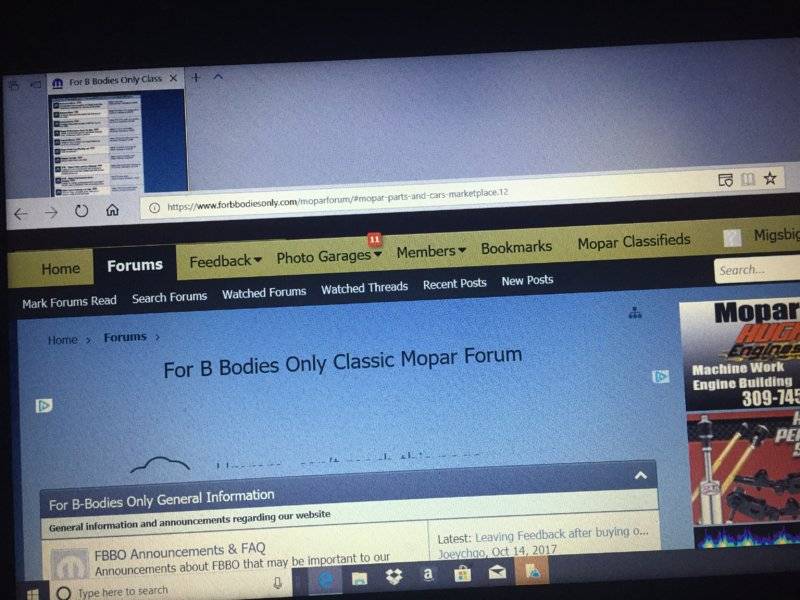Migsbig
Well-Known Member
Worked a double shift and came home to load pics on the laptop. As usual, fell asleep with mouse in hand. When I woke up. My screen was locked in a very annoying position. Everything else is fine, but a medium size screen is stuck at the top of the main window. When I close it, it closes the whole screen. I still have the lower task bar at the bottom and works normally, so I figure I clicked something when i was snooze’en. I tried restore and recovery point and still giloesnna into this window. It’s a real pain since the window on top prevents me from seeing items on the screen. Can someone post info on how to remove the screen and space from the top of the task bar?