VitaMeVas
Well-Known Member
If your OE Dash Map Light looks like this. Keep reading.


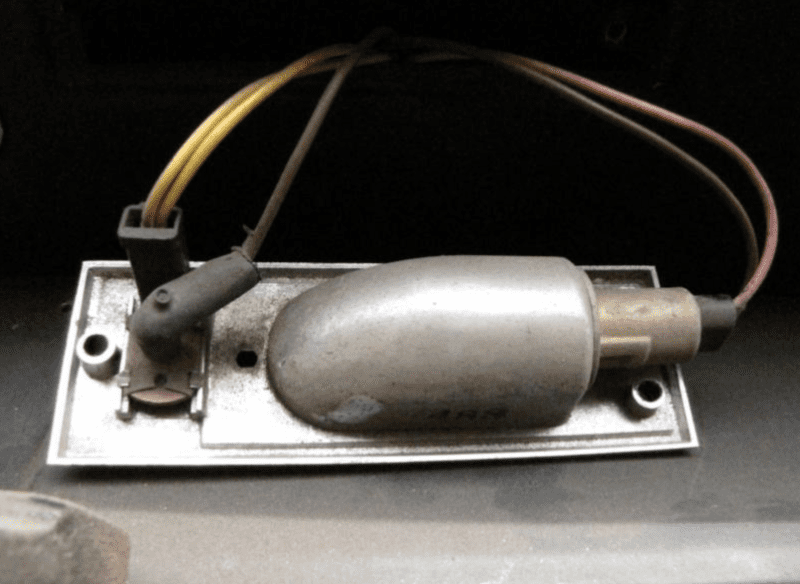
I was rewiring my 68 Satellite (using AAW Classic Update Kit) and the attachment for the yellow door wires and black ground for the slide switch crumbled in my hands. I was then left with a metal housing and no switch. You can either buy one off eBay, find a NOS, find the correct switch for it, OR... I made my own using a slide switch from Ace Hardware. It requires some soldering, epoxy, and wiring. Did I do it right? I think so, but I'm sure people will chime in with whatever I did wrong.
**ATTENTION** I messed this up (huge surprise, I know). If you want to skip ahead to the correct way to do this, skip ahead to post #12. If you want to see me mess up twice and laugh at me, just keep reading. ENJOY!!
I was rewiring my 68 Satellite (using AAW Classic Update Kit) and the attachment for the yellow door wires and black ground for the slide switch crumbled in my hands. I was then left with a metal housing and no switch. You can either buy one off eBay, find a NOS, find the correct switch for it, OR... I made my own using a slide switch from Ace Hardware. It requires some soldering, epoxy, and wiring. Did I do it right? I think so, but I'm sure people will chime in with whatever I did wrong.
**ATTENTION** I messed this up (huge surprise, I know). If you want to skip ahead to the correct way to do this, skip ahead to post #12. If you want to see me mess up twice and laugh at me, just keep reading. ENJOY!!
Last edited:
















