- Local time
- 12:52 AM
- Joined
- Jun 12, 2012
- Messages
- 35,190
- Reaction score
- 94,343
- Location
- NZ - just short of the South Pole
After many months of head scratching, and almost at the point of picking up this 2Tb storage device and throwing it out the window.....I gave it one more bash to fix.
WDMyCloud has been announcing an upcoming cut off and curtailment or support for many of their storage devices. Annoying, as I have a lot of my saved pictures and files on a single device, as well as numerous USB sticks. Of course the device model I have is one of those in line for the chop....so with the deadline looming, the rush to save my files is on.
Just spent another 2 hours trawling for a good answer....or answers. Most answers you find are either red herrings or just plain garbage that is not applicable.
If anyone here has the same issues.....read on.
The actual answer that fixed my problem is as follows;
(Fixed) WD My Cloud Windows 10 Cannot Access | 11 Solutions (ubackup.com)
* Solution #3 is the one that helped me out.
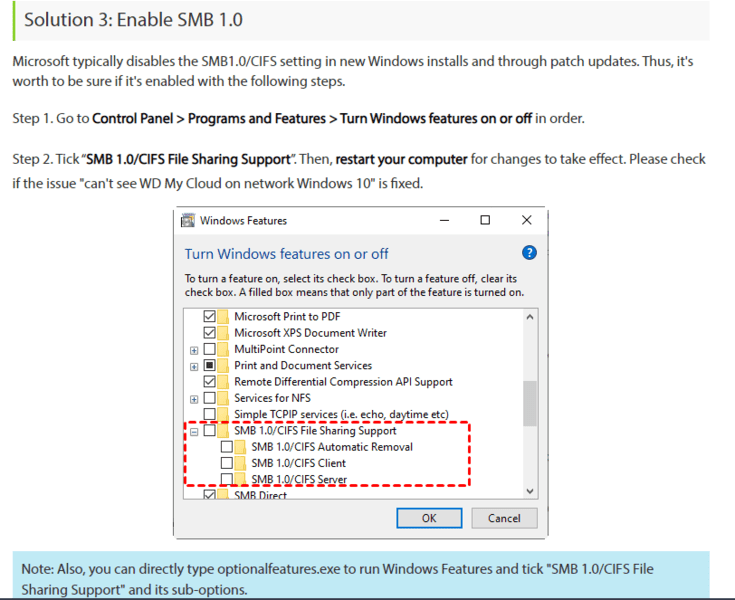
I am no computer guru or expert by any means....but I trusted my instinct, and took a picture of previous settings ....rebooted after checking that box (all 4 x boxes light up) ....and it works. I can now access all my files again. I don't use the Cloud feature, so I don't think I need to worry now.
....rebooted after checking that box (all 4 x boxes light up) ....and it works. I can now access all my files again. I don't use the Cloud feature, so I don't think I need to worry now.
This is another example of Microsoft interfering, and dropping off services that they are not involved in.
(boxes to check below)
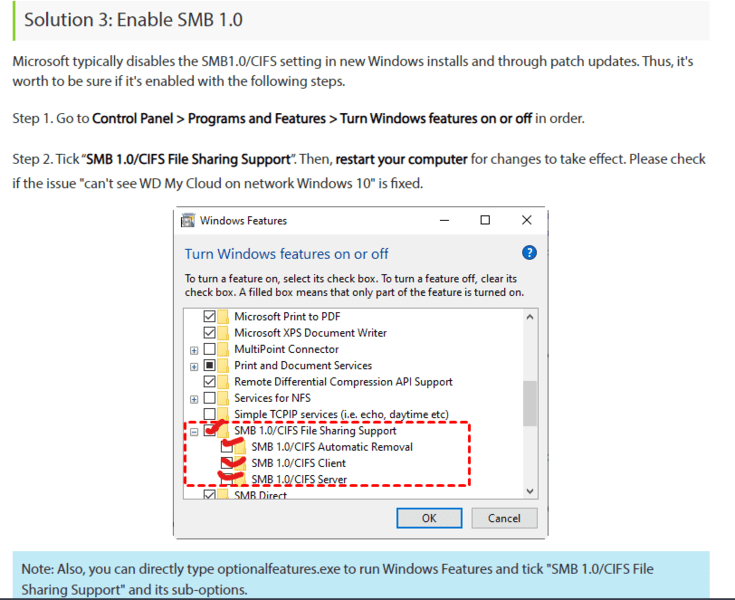
I hope this is of some use to someone out there. It's good to share.
WDMyCloud has been announcing an upcoming cut off and curtailment or support for many of their storage devices. Annoying, as I have a lot of my saved pictures and files on a single device, as well as numerous USB sticks. Of course the device model I have is one of those in line for the chop....so with the deadline looming, the rush to save my files is on.
Just spent another 2 hours trawling for a good answer....or answers. Most answers you find are either red herrings or just plain garbage that is not applicable.
If anyone here has the same issues.....read on.
The actual answer that fixed my problem is as follows;
(Fixed) WD My Cloud Windows 10 Cannot Access | 11 Solutions (ubackup.com)
* Solution #3 is the one that helped me out.
I am no computer guru or expert by any means....but I trusted my instinct, and took a picture of previous settings
This is another example of Microsoft interfering, and dropping off services that they are not involved in.
(boxes to check below)
I hope this is of some use to someone out there. It's good to share.


















