- Local time
- 8:51 AM
- Joined
- Mar 14, 2012
- Messages
- 17,064
- Reaction score
- 28,667
- Location
- Surrey, B.C. Canada
I keep getting this message
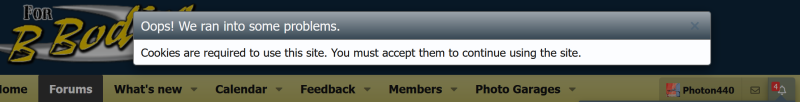
but don't see a button or place to accept them.
but don't see a button or place to accept them.

















