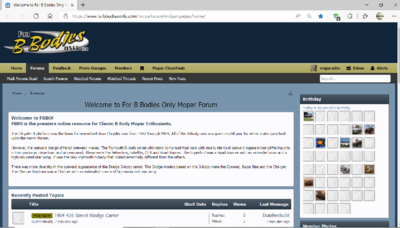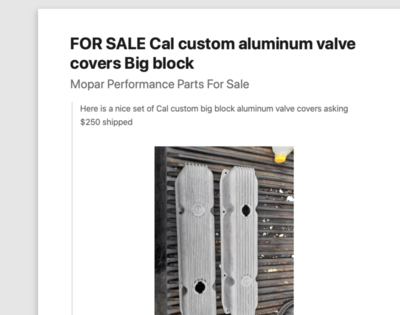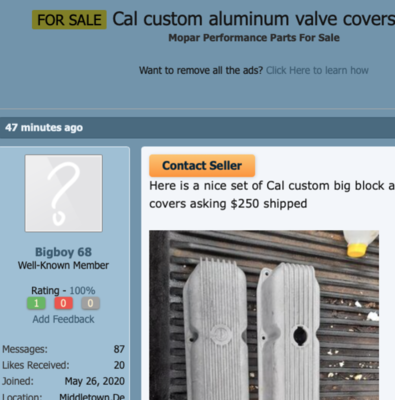sam dupont
Well-Known Member
A pop up telling me what is FBBO has started appearing when I come to FBBO. It appears every time I hit the back button. Is there a way to disable it?
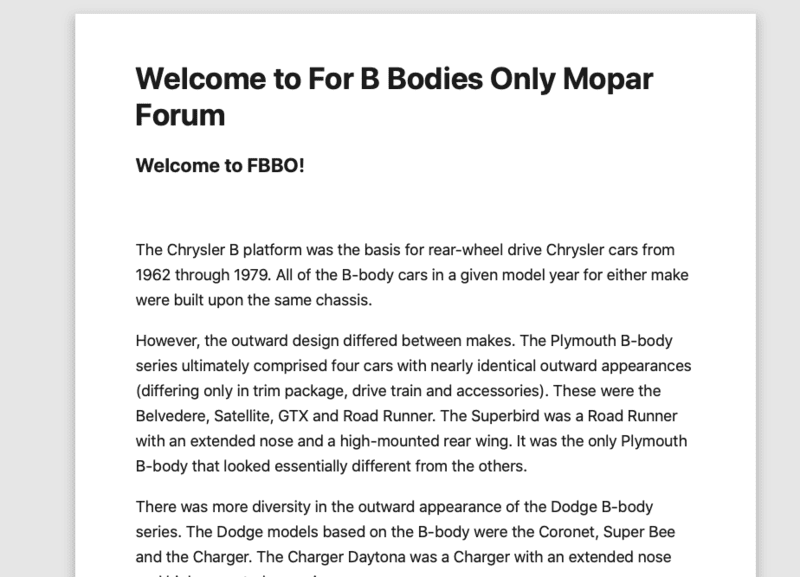
Last edited: