- Local time
- 7:42 PM
- Joined
- Mar 28, 2014
- Messages
- 35,769
- Reaction score
- 59,352
- Location
- South Louisiana
See screenshots. All of the available drop down functions don't work anymore. I am pretty sure I accidentally hit "something" on my screen that disabled it somehow?
I can still expand my choices by touching the 3 vertical dots, but the individual features no longer work...bold, Emoji chart, italics, etc. I will try on my desktop, but 99.5% of my forum time has ALWAYS been on my Samsung Galaxy Android smartphone.
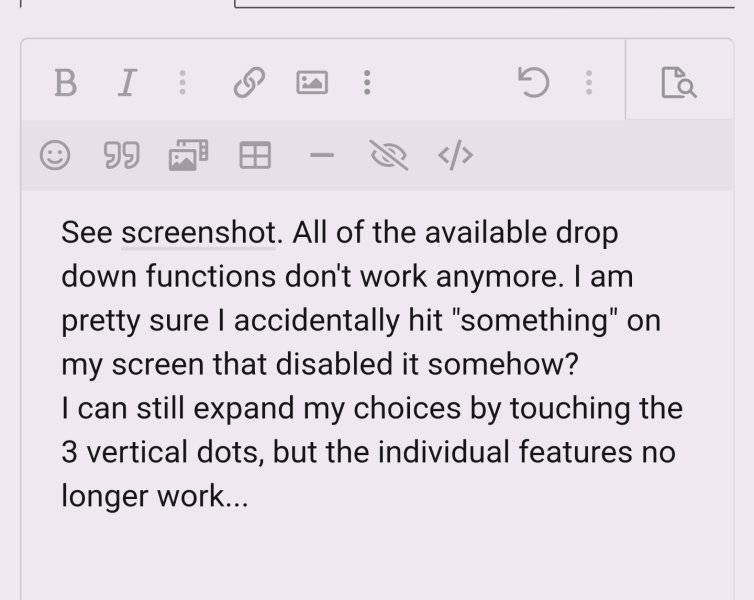
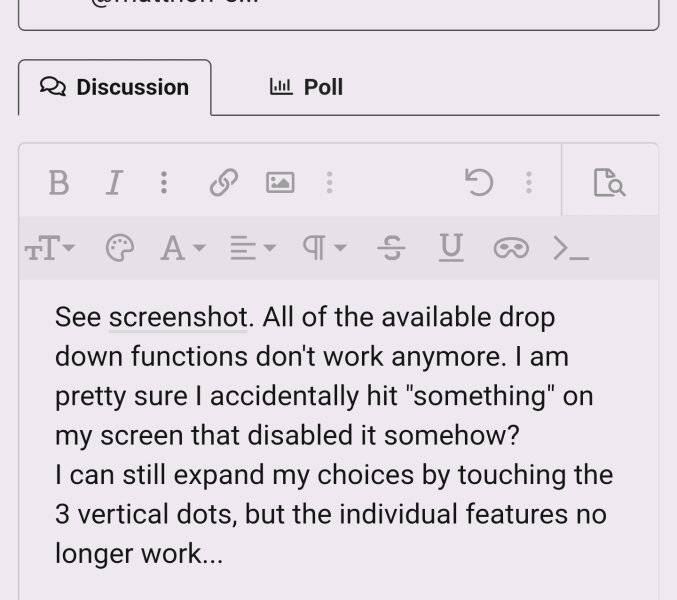
I can still expand my choices by touching the 3 vertical dots, but the individual features no longer work...bold, Emoji chart, italics, etc. I will try on my desktop, but 99.5% of my forum time has ALWAYS been on my Samsung Galaxy Android smartphone.




















