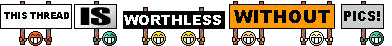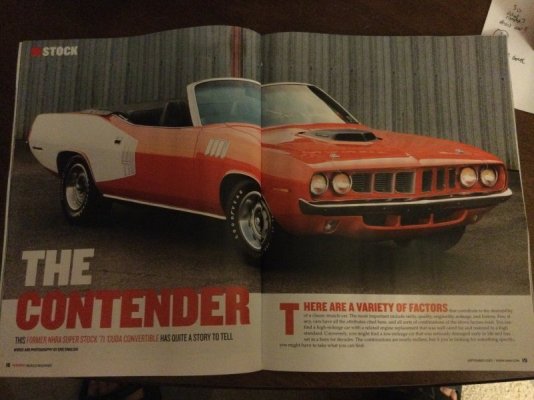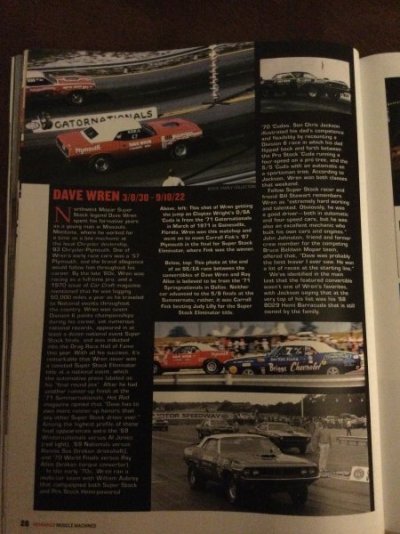GrabberOrange69
Well-Known Member
- Local time
- 10:31 PM
- Joined
- Dec 5, 2010
- Messages
- 2,974
- Reaction score
- 7,079
- Location
- Hops Capital USA
A magazine photographer friend is doing an article on a vintage drag car - '70 'Cuda - and had a lead that said Lou or Tony bought the car in question after the '71 Gatornationals. PM me if you have a lead on Tony or Lou.
Thanks for the thought, and return to your regularly scheduled Mopar daydreaming!
Thanks for the thought, and return to your regularly scheduled Mopar daydreaming!